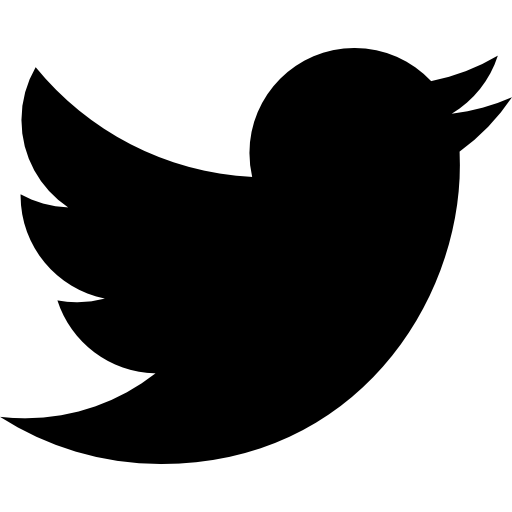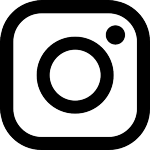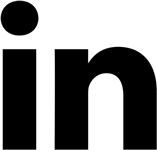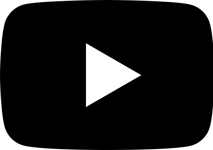In the world of internet marketing strategies, several tools allow you to execute your marketing strategy better. Though these are tools are widely used by your local marketing agency, sometimes it pays to know a little about how they work, like Google Keyword Planner.
The Keyword Planner is part of Google’s AdWords digital advertising platform. It is a free tool that provides you with keyword ideas as well traffic estimates. The goal of the keyword planner is to help you build an effective search network campaign.
What Does the Keyword Planner Offer Small Businesses?
The AdWords Keyword Planner is beneficial for your business when performing keyword research for all of your SEO campaigns. By using this Google keywords tool you can:
- Search for keywords based on terms relevant to your product or service
- Upload any current keyword lists
- Access to historical data for a particular keyword and gauge the competition
- Get keyword traffic estimates, such as the number of clicks or impressions you might get if you were running a paid ad.
Even if you're not investing in paid advertising (all data in the planner is based on paid advertising) the keyword planner is ideal for locating trending keywords that are relevant to your target customers.
Related: Don't Go Broke - Here's How Google AdWords Works
How to Use Google Keyword Planner for Better Keyword Research
It can be intimidating for any local business, big corporations as well as start-up companies, to learn new technology.
However, searching for keywords on the Keyword Tool only involves a handful of easy steps:
Step 1: Access AdWords Keyword Planner
To start using the keyword planner visit google.com/adwords.
You must have an AdWords account to use the tool. If you don’t have an AdWords account, you can sign up for one by visiting https://www.google.com/adwords/get-started/
We suggest going through the setup process via the guided setup to ensure you correctly set up your account.
After establishing an account and signing in, you'll be redirected to the AdWords homepage. Once you arrive at the website, click on the Tools link located in the top navigation and select Keyword Planner.
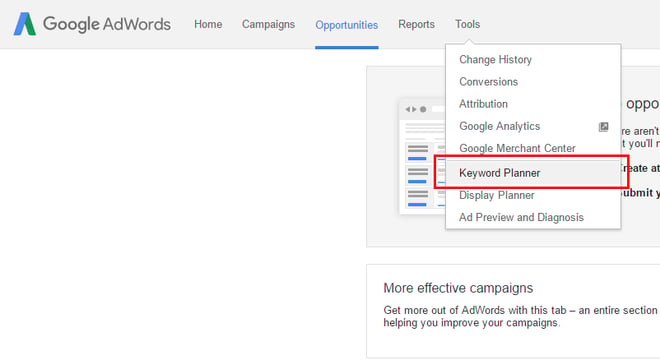
Step 2: Search for New Keywords
After selecting keyword planner you'll be asked, you'll be presented with three categories. Select “Search for new keywords using a phrase, website or category” under the Find new keywords and get search volume data.
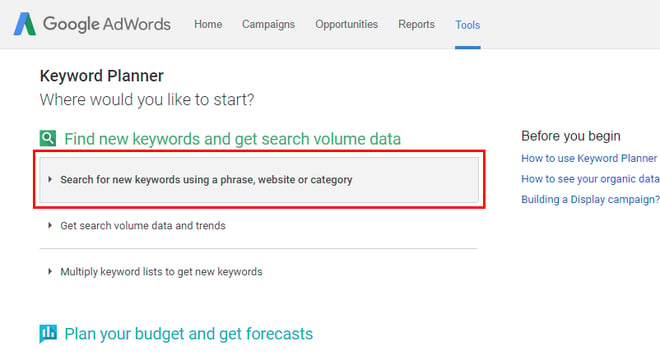
A drop down will then appear for you to submit your keywords in the field labeled “product or service.
For example, let's say you're a lawyer who specializes in divorce cases, you'd probably enter "divorce lawyer."
We suggest your choose 3 to 5 keywords.
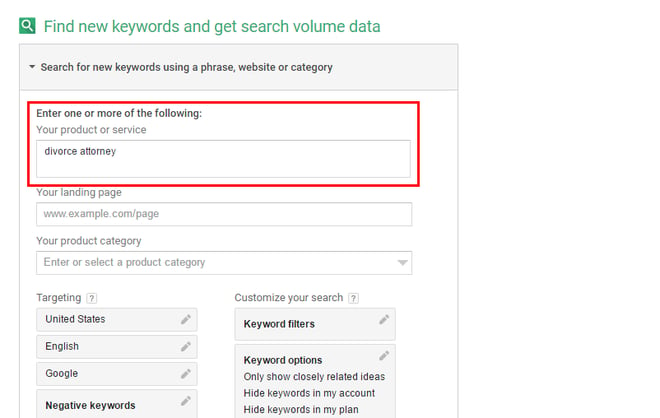
Under targeting and customized search you can keep all other fields as is. You can always go back and fine-tune your targeting (see step 3).
Once you’ve entered your keywords, select “Get ideas.”
Related: 3 Simple Ways to Choose the Best Keywords for Google AdWords Campaigns
Step 3: Gather New Keyword Ideas
After clicking “Get New Ideas” you’ll be directed to the actual Keyword Planner.
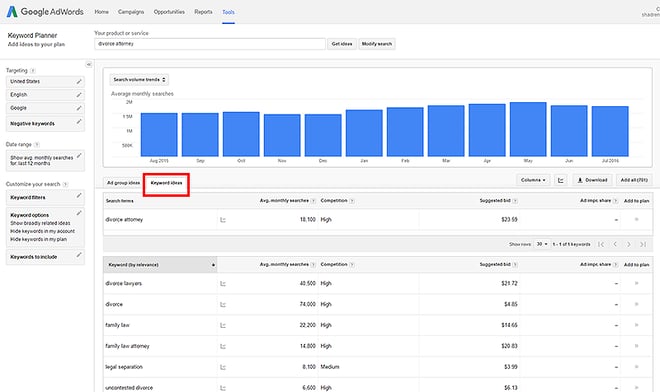
The first thing you want to do and set your results to keyword ideas.
Observe the competition and average monthly search for each keyword. Keywords that have low competition and medium to high amounts of traffic are ones you should target.
You can also hover over the graph icon for a keyword to analyze its search trend over a 12-month period.
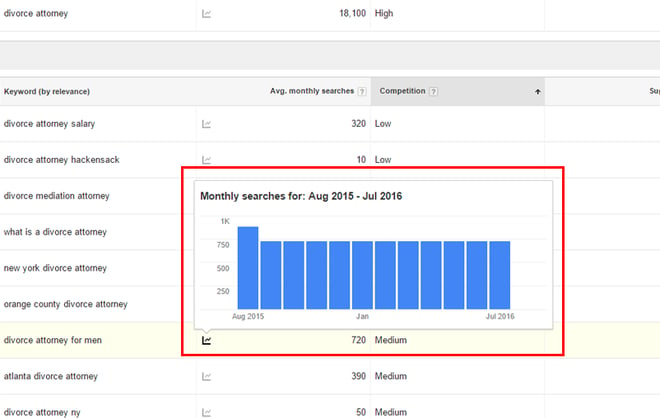
As you look for keyword ideas, play around with the options in the left column to get more phrases relevant to your business and location.
Whenever you find a suitable keyword add it to your plan to create a list.
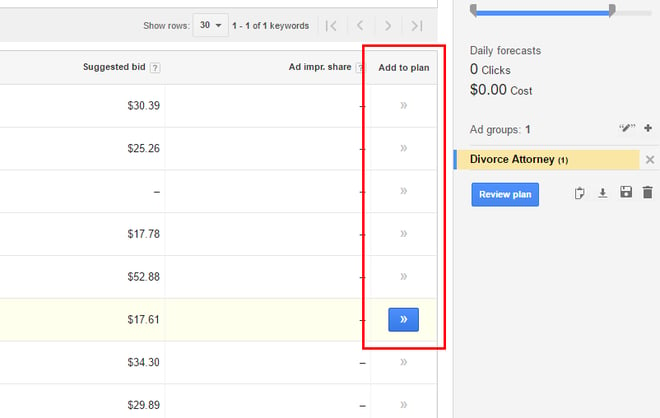
Once you feel like you generated a quality list, you can download your keywords via an excel sheet using the options in the right far right (gray area) column.
Related: 6 Common Google AdWords Mistakes That'll Break the Bank
Wrapping It Up
The AdWords Keyword Planner is one of many Google tools you can use for local SEO to create new content or successful PPC campaigns that increase traffic to your website and generate more customer leads for your business.
There are also other "free" tools on the web that you can use in conjunction with the keyword planner.
We hope you found this guide beneficial in helping you to get started with using the Google AdWords Keyword Planner. For more local SEO related strategies grab our free guide 9 Local SEO Strategies.
As of Tuesday (August 16, 2016), Google began to limit keyword planner data for those who either have a small monthly spend or don't have an active campaign up and running. Meaning you will receive a range of data instead of precise search volume.
It's a bit early to tell how this change will impact SMBs and local search marketing, but we'll keep you updated.