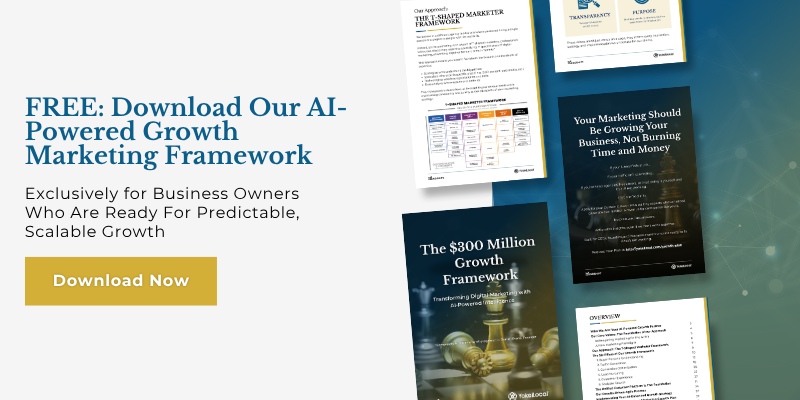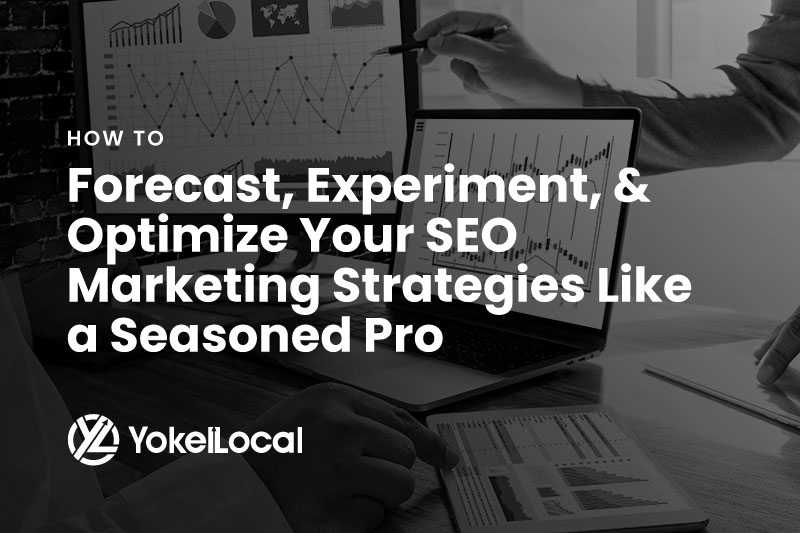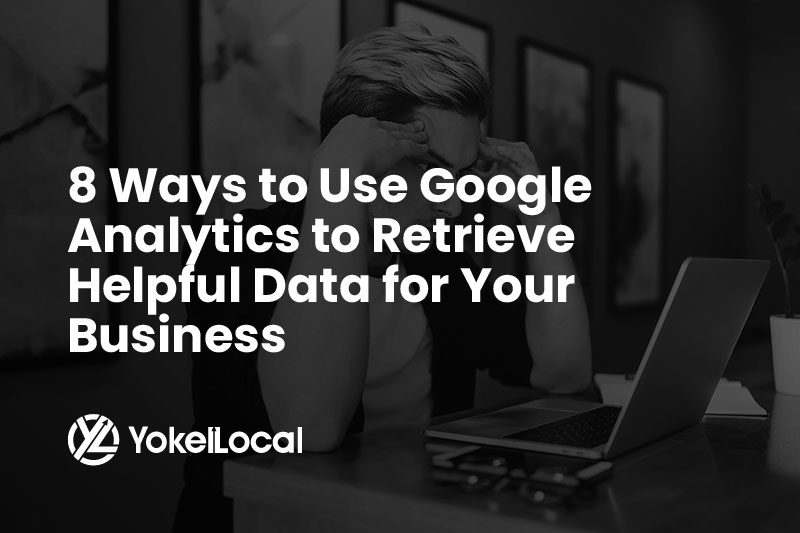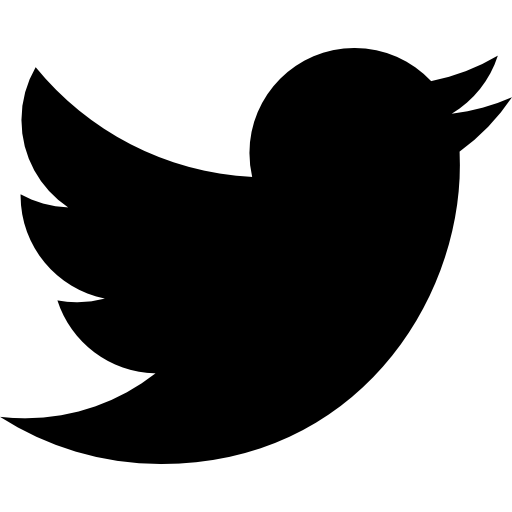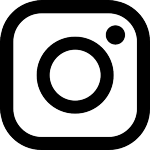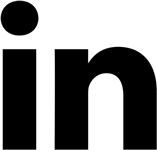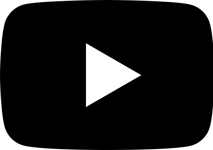In marketing, you’re always looking for ways to improve in order to generate more brand awareness, customer engagement, sales, and overall revenue. However, you can’t improve unless you uncover what has been going right and what’s been under-performing when it comes to your marketing efforts. With digital marketing a must for any company to succeed, web analytics is an invaluable way for you to diagnose problems concerning your online marketing strategies.
However, there is an overwhelming number of analytics tools and metrics out there. How do you decide which ones to use?
How Do You Analyze Web Traffic?
Your website is your business’ online storefront. If your website isn’t properly optimized, it just as well doesn’t exist. If it is hard to navigate, has too much text, or has too little, or irrelevant information, the website will fail at its purpose in getting people to convert.
There are many web analytics tools and software out there to measure and analyze your website traffic. Google Analytics, Crazy Egg, and Adobe Analytics are a few web traffic analysis tools. As powerful as these tools are, they aren’t perfect and there will be some inaccuracies in the data they produce. Many companies that use web analytics software know the discrepancies that exist and therefore take a hybrid approach that uses multiple programs that measure different metrics.
Choosing the Right Digital Marketing Metrics to Monitor
A good way to get a more effective and sustainable sales and marketing campaign is looking for weaknesses in the campaign while it is still running. At Yokel Local, for example, we “read from the right to the left” on sales and marketing campaigns. This means data-based decisions are made while observing weaknesses in the current campaign or sales/marketing process. We look at the sales data and work backwards through the buyer’s journey. By looking at the data throughout the course of a campaign, you can make immediate adjustments to get better overall results.
Below are some of the metrics worth looking at to gauge the performance and effectiveness of your digital marketing efforts:
- Conversion Rate: The conversion rate measures the total number of visits to your website and the total number of goal completions. In Google Analytics, the conversion rate can be broken down into ecommerce conversion rate and goal completion rate. Under the goal completion rate, the data can be even more specific drilling down to page depth and pages per session.
- Exit Rate: These metrics measures how many people “exited” your page and which pages of the website they exited your website. This number is often shown as a percentage, and the goal is to get this number as low as possible. Typically, your call to action (CTA) should be the place people exit your website.
- Bounce Rate: The bounce rate shows the percentage of visitors to your website who visit only one page and don’t do any other action on it. A high bounce rate percentage indicates either you’re targeting the wrong audience or your website content is poor and not relevant or useful for website visitors. It can also indicate that your website design is bad, loads too slowly, or the website has a complicated navigation.
- Active Time / Engagement Time: This metric looks at the amount of time visitors spend on the different pages of your website. The longer someone spends on your website, the more likely they will make a conversion. In Google Analytics, active time/engagement time can be drilled down to average session duration, average time on page and average session duration.
- Sources for Incoming Traffic: This metric measures where visitors to your website came from and how they found your website. Ideally, you want to have a variety of traffic sources for your website. Common website traffic sources include directly typing in your website URL, getting referred to your website and finding your website via Internet search.
- Interactions per Visit (Pages/Sessions): Even if a visitor to your website doesn’t convert, where they click, hover their mouse over, type or read can give you valuable insight as to what content to provide them to get them to come back and convert.
- Unique Visitors: In most cases, unique visitors are website visitors who have never visited your website before. Unique visitors can also be people who visit your website only one time during a specific timeframe. It is important to gather data specifically for first-time visitors to your website in order to better understand how they found your website and what they liked about being on your website.
- Visits / Session Metrics: The visit metric looks at the total number of visitors to your website within a certain timeframe. The session metric looks at the interactions performed by a website visitor during a certain timeframe. Common interactions that are recorded include pageviews, events, ecommerce hits, and timing hits.
- Pageview: This data shows the number of times a page on your website was viewed. Typically, you would want this page to be your homepage. Pageviews is a common default metric on many analytics tools and software. By looking at the pageviews and traffic source metrics, you can glean valuable insight into the quality of your website design and content.
- Value per Visit: The value per visit measures the number of website visits and the value those visits contribute to your business. Often this number can be improved by offering additional incentives for website visitors such as coupons for leaving a product review.
- Lead Generation Costs: This data looks at the costs associated with acquiring a conversion. The goal is to keep this number as low as possible. A low lead generation cost coupled with highly valuable conversions lead to higher profits.
Types of Web Analytics
Many aspects play a part in the success of your online marketing and sales strategies. Below are the types of analytics you should pay attention to when assessing the overall progress of your sales and marketing efforts:
- Funnel analytics: These analytics give you insight into how leads and customers travel through your sales and marketing funnels.
- On-site engagement analytics: These analytics answer questions you may have about user experience and usability on your website.
- Customer analytics: These types of analytics give you the opportunity to get feedback from your customers. With customer analytics, you can get information about possible customer service issues in your marketing efforts and unfulfilled customer needs.
- Lifecycle analytics: The sales acquisition process is made up of multiple steps with unique marketing and sales techniques deployed to meet the customers where they are at on the buyer’s journey.
- Marketing analytics: Many common analytics tools like Moz and HubSpot are marketing analytics tools. These types of analytics gather pertinent data around the health of your marketing campaign efforts and compile them into a centralized dashboard.
Web Analytics Tools
With the analytics data available, one can track and monitor any kind of metric. The following tools are the most widely used and provide big-picture overviews of your marketing and sales efforts:
- Google Search Console: This web analytics tool enables webmasters to be alerted of technical website visibility issues such as indexing status, duplicate content, and crawl errors.
- Google Analytics: This web analytics program is the most well-known of them all and is one of the most comprehensive. Google Analytics can be overwhelming at first, but there are free online training sessions to help you quickly get up to speed on using it.
- Heat Maps: These programs help you see where people click or hover on your website, which pages they visit and how long they stay on a page. Heat Maps can tell you where people’s eyes go so you have an idea of where to place pertinent content and links on the different pages of your website.
- Screen Recording Software: Clicky, Lucky Orange, and HotJar lets you see interactions people have on your website in real time. These programs can help you fix usability, navigation and user experience issues on your website.
- Customer relationship management software: HubSpot provides a great dashboard that allows you to select which metrics to track throughout each stage of your sales and marketing funnels.
5 Web Analytics Best Practices for Your Strategy
Now you know which metrics to look at and which tools, programs, and software can analyze your website data, here are some web analytics best practices to implement:
1. Correctly Set Up Google Analytics
Google Analytics is a robust program with a learning curve. If you don’t take the time to learn its capabilities and customization features, you won’t get all there is out of it. It can be easy to set up Google Analytics incorrectly if you’re not familiar with the platform, which can yield inaccurate or incomplete data. With faulty information, you may make poor marketing decisions that will set your marketing and sales campaigns up for failure.
To help you set up Google Analytics correctly, it is a good idea to take advantage of Google’s free training sessions and set it up to measure the above analytics metrics.
2. Create Filters That Prevent Inaccuracies From Internal Traffic
Your online marketing and sales activities and campaigns won’t operate in a bubble whereby only certain web users will have their activity tracked. Marketing and sales managers, members of your marketing and sales teams, your company’s president, or other employees can and will like, comment, and share blog posts and social media content. They will also click through your website and may even make an online purchase.
If you don’t have filters set up in Google Analytics to exclude internal traffic and interactions, your data will be greatly skewed and give you an inflated and inaccurate progress report of your sales and marketing activities.
3. Consider the Context of Your Data
While collecting and analyzing data, you may miss the subtle effects context has on your data. As with social media, your data can be affected by the time, location, and day people visit your website. Visitor demographics and traffic sources can also play a role in potentially skewing your web analytics data. Consider the context of your data to get a better understanding on how you can make improvements and capitalize more on the strengths of your sales and marketing strategies.
4. Consider Seasonality, Algorithm Updates, and Bots
While web analytics data is reliable for the most part, it isn’t immune to inaccurate spikes and declines. The main causes of such sudden changes in data numbers include regular Google search algorithm updates and fraudulent bot traffic. If you come across a sudden spike or decline in your web analytics data, stop and look at the possible reasons behind them and exclude that data from the rest.
Excluding off-season data will give you a more accurate view of how well your sales and marketing strategies are doing.
5. Don’t Put All Your Attention on a Few Metrics
Some metrics may sound more important than others, but by trying to improve on a few metrics while ignoring the others mean you’ll always be playing catch-up. The more time and effort that is put into web analytics, the less time and effort that can be devoted to other sales and marketing campaigns and efforts. Remember, many web analytics data numbers are interconnected and play off each other. Making a few improvements in one will naturally improve others.
When you avoid other metrics, a downward domino effect can happen in the numbers of the data associated with other interconnected analytics metrics. It is recommended to look at all the metric numbers and data in your Google Analytics dashboard and analyze the metrics that aren’t giving you the results you’re looking for.
Web analytics is a must to ensure a digital marketing campaign is strong, effective, and worthwhile. While there are many metrics that can be analyzed by web analytics tools and software, there are some that are essential. Using the right analytics tools, measuring the appropriate metrics and following web analytics best practices while your marketing campaign is still active will give you overall increased results.